Influential surreal artists and intriguing art galleries all in one space
Role
Duration
Lead UX Designer
May 2023 - July 2023
Project Overview
One of my favourite styles of art, which is a style I like to utilize in my own art, is called Lowbrow or Pop Surrealism. It's an incredibly popular style in the Los Angeles art scene where it was first created. Surreal Space is an application where lovers of this style and traditional surrealism can view surreal art, navigate galleries, and learn more by engaging with the application.
The Problem
Indeed, there are many art applications to be found in the Google Play store and they have a variety of different features. On the other hand, we encounter issues when trying to download that perfect app tailored to our specific needs. When I was attempting to figure out what type of art gallery app I wanted to create I narrowed down the options by noting a few key points. I didn't want to just design something that would drown in the large market. I wanted to create something noteworthy and unique.
For this project, I was tasked with designing a mobile app for a Pop Surrealist/Lowbrow Art gallery that would allow users to browse and purchase artworks, learn about the artists and their techniques, and interact with the gallery in new ways. To ensure that the app would meet the needs and expectations of its target users, I began by laying out a research plan that included user interviews and competitive analysis.
In this case study, I will describe the research, design, and development process that led to the creation of the Surrealist Art gallery app, and share the insights and lessons learned along the way.
For this project, I was tasked with designing a mobile app for a Pop Surrealist/Lowbrow Art gallery that would allow users to browse and purchase artworks, learn about the artists and their techniques, and interact with the gallery in new ways. To ensure that the app would meet the needs and expectations of its target users, I began by laying out a research plan that included user interviews and competitive analysis.
In this case study, I will describe the research, design, and development process that led to the creation of the Surrealist Art gallery app, and share the insights and lessons learned along the way.
RESEARCH
Understanding the user
Before any kind of designing occurs, we must first understand the user of our product and learn how to best cater to their needs and requirements. I utilized both primary research and secondary research. Secondary research involved gaining insight about art applications, understanding the art space, and learning more about surreal art galleries and the artists themselves.
In order to be more organized throughout the ressearch process, I created a detailed research plan which you may read below :
In order to be more organized throughout the ressearch process, I created a detailed research plan which you may read below :
Secondary research key findings :
1 - Surrealist art enthusiasts are often active participants in the art community, attending gallery exhibitions, art fairs, and art-related events to stay connected with the latest developments in the art world. They may also engage in discussions and forums to share their perspectives and learn from others.
2 - Renowned Surrealist artists include Salvador Dalí, René Magritte, Joan Miró, Max Ernst, and André Breton, among others.
3 - With the rise of virtual experiences due to the COVID-19 pandemic, many art galleries and museums have developed their own apps or partnered with existing platforms to offer virtual exhibitions to a global audience.
3 - With the rise of virtual experiences due to the COVID-19 pandemic, many art galleries and museums have developed their own apps or partnered with existing platforms to offer virtual exhibitions to a global audience.
Analyze Competitors
One of the first steps for creating a new and unique art gallery application was to analyze the competitors. That process was getting to know what they offered, weighing the pros and cons, reading user reviews, and creating a chart that listed the competitors. Analyzing the competitors will help me figure out which applications are already available and pinpoint any gaps that could be filled in regards to the needs of users.
The three main competitors of my design idea were DailyArt, National Gallery of Art,
and Artsy. I also took a look at Art Land and Smartify in some compacity.
Below is a chart I created for the competitor analysis. Specific components were observed in order to spot both weaknesses and strengths.
EMPATHISE
User Interviews
I selected five individuals to interview for a usability study of my Surreal Space application. The indiviuals were selected based upon specific criteria: They had to be interested in art, enjoyed art galleries, downloaded an art gallery app before, and have purchased art in the past.
Affinity Map
Once the interviews and surveys were completed, I arranged all the information into appropriate categories and wrote everything onto sticky notes. The sticky notes were then further separated into the themes Iconography, Accessibility, Social Media, Search, Layout, and Customization.
Personas
Experience Map
After defining who would be a potential user for the application, I created an Experience Map. This experience map follows the user experience of a potential user named Moira. She's a university student and wants to use the Surreal Space application for her art history project. This user is completing a project regarding the history of surrealism. After getting a recommendation from a friend, she downloads the app and navigates it in order to gain information about surrealism.
IDEATE
Crazy Eights
To get my creative juices flowing, I quickly made some sketches during a design exercise called "Crazy Eights". The point of this sketching session is to generate eight distinct ideas within a short time frame. The result of my Crazy Eights design sprint are below. These are eight distinct design ideas which were done within a 10 minute period.
Paper Wireframes
After doing the Crazy Eights design exercise, I completed some screen designs on paper. The motive for this was to brainstorm and get initial thoughts down quickly before going to Figma for digital concepts.
Low Fidelity Wireframes
The following is an image, from the program Figma, of the final rendition of the inital low fidelity wireframes that I designed. They were somewhat based upon the paper wireframes but then I refined them further with the user interviews in mind.
PROTOTYPE
High Fidelity Wireframes
The following is an image, from the program Figma, of the high fidelity wireframes that I designed. I made several changes to the flow and the layouts of the screens.
Designs Before and After Usability Studies
Prototype Link
Next Steps